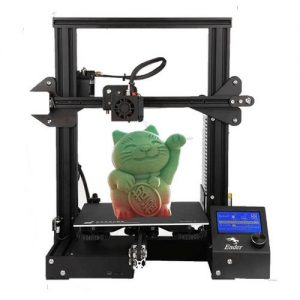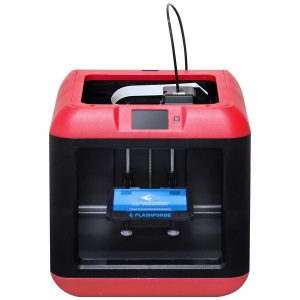Buying 3D Printer is a big decision You may end up using it for a handful of years before buying another one, and there are so many makes, models, and configurations to choose from.
You can read reviews on the internet, but what you need is a good breakdown of what to expect from modern 3d printers Plus, you should also know what’s reasonable for your budget.
The Best 3d printers you can buy today
Here to help you get the perfect 3d printer for your specific needs and budget we’ve created a definitive list detailing the best 3d printer’s we’ve currently tested.
1. Monoprice Select Mini V2
Monoprice select mini 3d printer are a build area of 120 x 120 x 120 millimeters ,The highest print resolution is 100 microns for the heated build plate and a printing speed of 55 millimeters per second files can be uploaded to the monoprice select midi via a micro SD card slot or a USB connection .
The setup of the model price select mini 3d printer is fairly easy you should be up and printing within 20 minutes or less
Inside the box you’ll find the printer and AC power adapter a hex key for leveling the bed platform a dinky plastic spatula for scraping prints off the bed a micro SD card with 256 MB storage and a micro USB cable,the set up stage you have to 3d micro and XYZ printing tend to impose closed software of filament which locks you into their operational ecosystem for navigate a full-color LCD interface with a click wheel the menus are clearly structured and well thought-out via the interface you initiate ,the process of calibration preheating the hot end and then loading up your filament
The calibration is a bit tricky this is supposed to have been set at the factory and you should be able to slide a sheet of paper between the print bed and the hot end if you can you have to use the hex key to tweak .
The springs at each corner of the print bed this can take some time before you get it just right which brings us the first work of many the heated bed of the monoprice select mini is an aluminium plate with no protective covering except for a sheet of builder’s tape this tape is quickly going to degrade over prolonged use so you should ensure you have a roll of tape ready to replace it as and when you need to.
If you’re a beginner looking for a low cost and low-risk way to explore the wonderful world of 3d printing this is the perfect choice .
The monoprice select mini an ideal choice for beginners students and teachers looking for an easy way to learn the fundamentals of 3d modeling and 3d printing.
2. Creality Ender-3 3D Printer
Enda 3 is an affordable and great entry-level and easy-to-follow instructions and user-friendly parts that can be assembled by anyone.
The kit includes the factory preassembled base which comes with all the electronics enclosed the heated bed and hot end attached the aluminium extrusions for the frame uprights and top a power supply with pre-wired switch and cover , LCD screen with single control dial preassembled carriage stepper motors tensioner spool holder and power cable.
The hardware for the assembly comes labeled and sorted in bags there’s a small amount of PLA filament a micro SD card with a USB card reader all the tools required for assembly are also provided and includes a pair of cutters and a scraper.
The frame on the industry is strong and rigid by using aluminum extrusions and metal components the power supply spool holder and display are all neatly attached to the printers frame making for a neat all-in-one machine it has a 220 x 220 x 250 mm print volume and the bed measures slightly larger than the listed specification at 235 mm at the back of the heater bed there is a cable holder attached to reduce any strain on the wires and solder joints while in use the latest version also includes a removable and flexible print surface for easy removal of the finished prints .
The overall print quality is really good for a printer in this price range it prints smoothly and is one of the quietest printers we’ve used.
Enda 3 is a fantastic 3d printer for beginners and those on a budget it is easy to set up with a compact and sturdy metal frame large build volume and produces high quality prints out of the box if you’re looking for your first 3d printer or a second machine this one is highly recommended and extremely great value.
3. Flashforge Finder
The flashforge finder offers a great mix of advanced tech and safety features it’s enclosed to avoid injuries and features a slide-out tray that won’t heat up for easily removing your printed objects, it also features a sturdy plastic design and comes preassembled with a spool of filament in the box,finder features an intuitive calibration detection system to assist leveling you are directed to tighten or loosen leveling screws until a beeper barely sounds then it detects the distance between nozzle and build plate to verify whether your leveling is at the right position once the first location is leveled you’re directed to next to screw locations accordingly with same operation in this whole process you’re well instructed with clear messages on the touchscreen display and all of these make calibration much easier and more precise than before.
The flashforge finder works with both Windows and Mac computers it also prints very quietly making it a great option for classrooms or any other situation where noise might be a concern .
4. da Vinci Jr. 1.0 Pro . 3D Printer
da Vinci Jr. 1.0 Pro is the perfect compact professional printer, with a desktop size that hides a robust build size of 5.9 x 5.9 x 5.9 inches.
The printer is open source,supports printing with 3rd-party plastic filaments and G-code,and allows for the inclusion of an auto-feeding filament system. It boasts a resolution of 100 to 400 microns.
The da vinci jr. 1.0 pro also supports third-party slicing besides printing from your computer via USB you can also upload files to an SD card and printed directly da vinci jr. 1.0 Pro supports the use of third-party filaments so you can print from a greater range of suppliers to automate the printing process and increase print quality the printer supports auto loading in auto calibration with a 5.9 inches cubed build volume you can create larger prints .
The da vinci jr. 1.0 pro has a max print speed of 100 millimeters per second making prints fast without sacrificing print quality you can also use an optional 0.3 millimeter extruder this allows you to get high detailed 50 micron resolution with XYZ printing you have all the tools to start your 3d printing journey from slicing to 3d design software, online tutorials ,customer service and with a one year warranty .
5. XYZPrinting Da Vinci Mini
DaVinci mini to build prints up to 5.9″ x 5.9″ x 5.9″ for this price range and for a printer this small that’s still a good size but there is one caveat since there’s no heating on the print bed larger prints may not always stay stuck to the bed . the bottom of the open space in the middle of the mini is the print bed a 6.6 inch aluminium slab covered with a sheet of tape the PLA print material sticks to for your information the sheet can be easily swapped out if it’s damaged while removing a print while the mini ships with three of these.
When it comes to the controls the DaVinci mini has no controls on the printer itself instead everything’s located in the xyz-ware program available as a free download for Windows and Mac to be more specific this program is straightforward and simple to use presenting you with a rotatable preview of the 3d model you can scale shift or load multiple models to print at once but you can’t edit the models for your safe insurance that evincing mini works only with PLA filament from XYZ if you try to install third-party filament without one of the NFC tags that accompanies of XYZ own filament the printer will refuse to accept it as well as authorizing the filament for use these tags contain the color of the filament plus a running total of the amount used .
If you’re looking for a budget 3d printer that performs and looks premium then this could be your ideal choice.