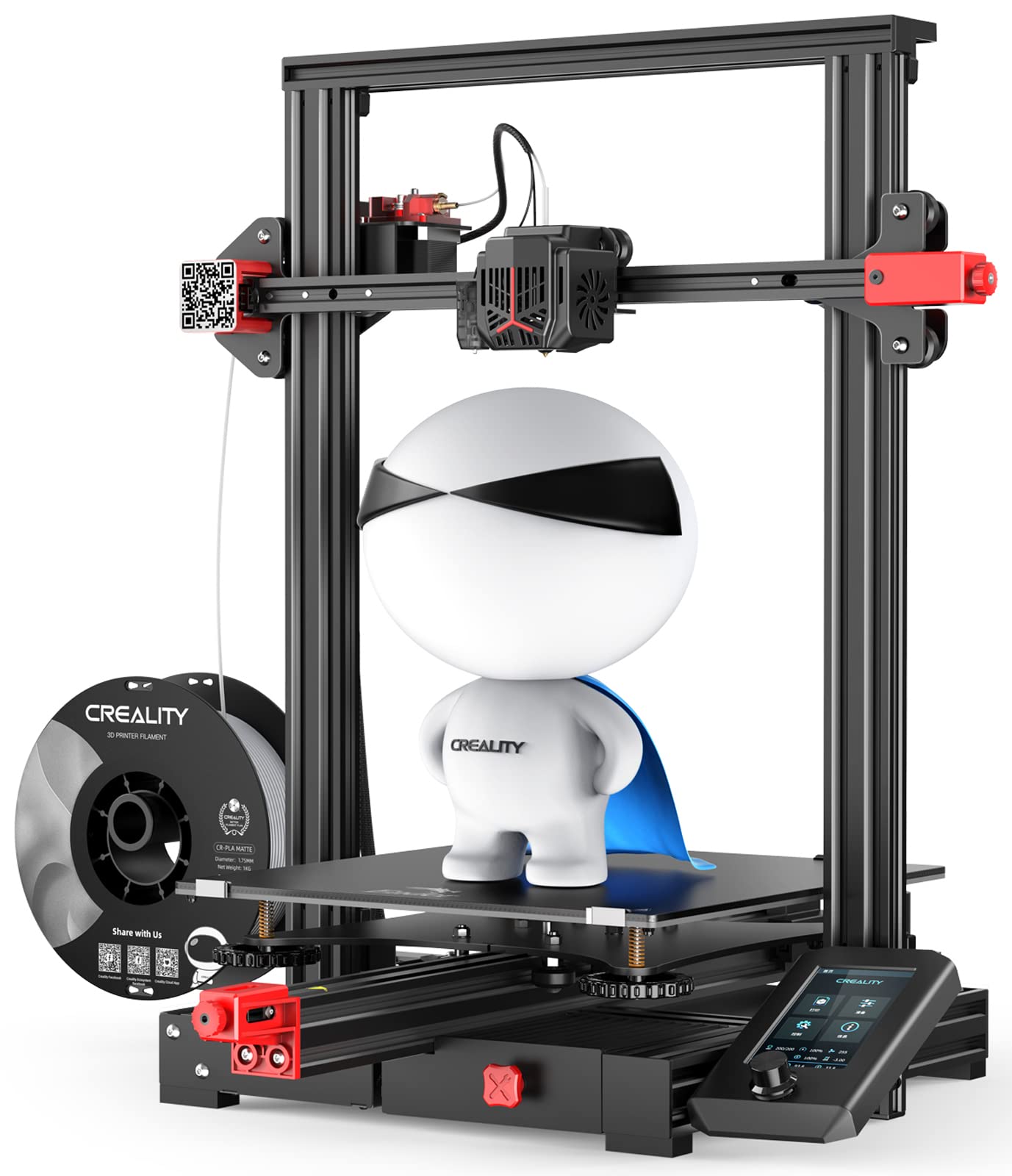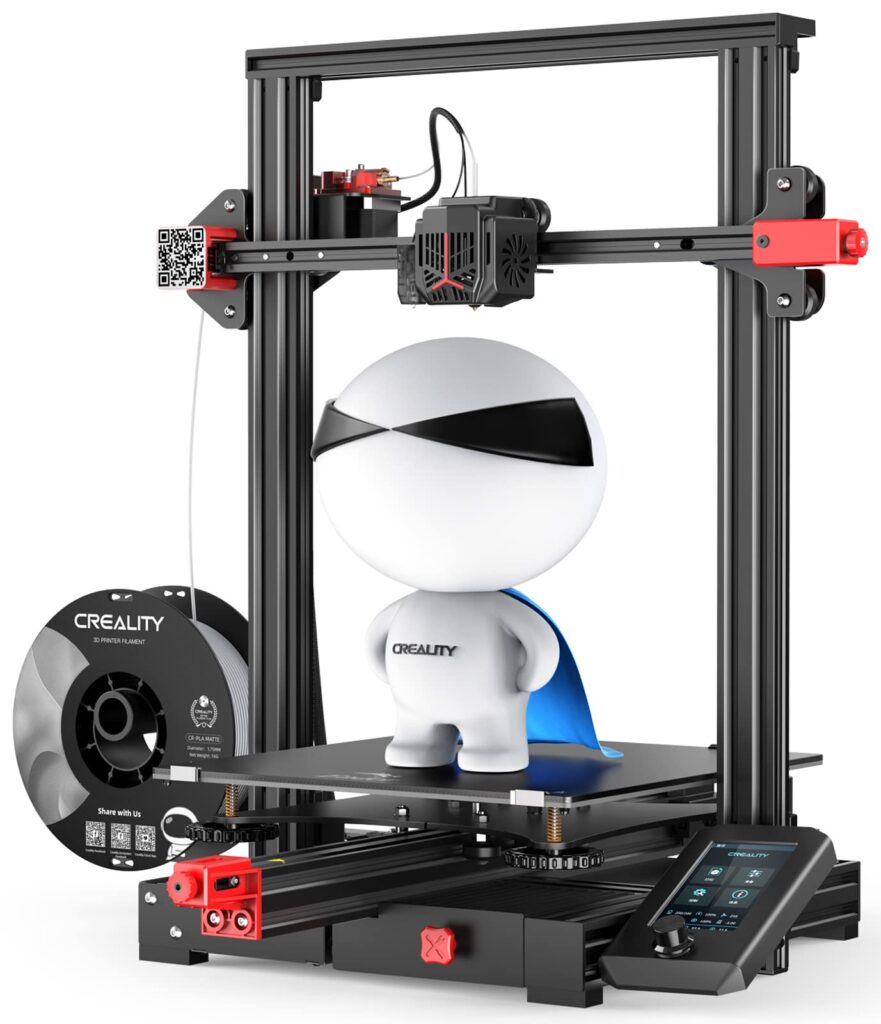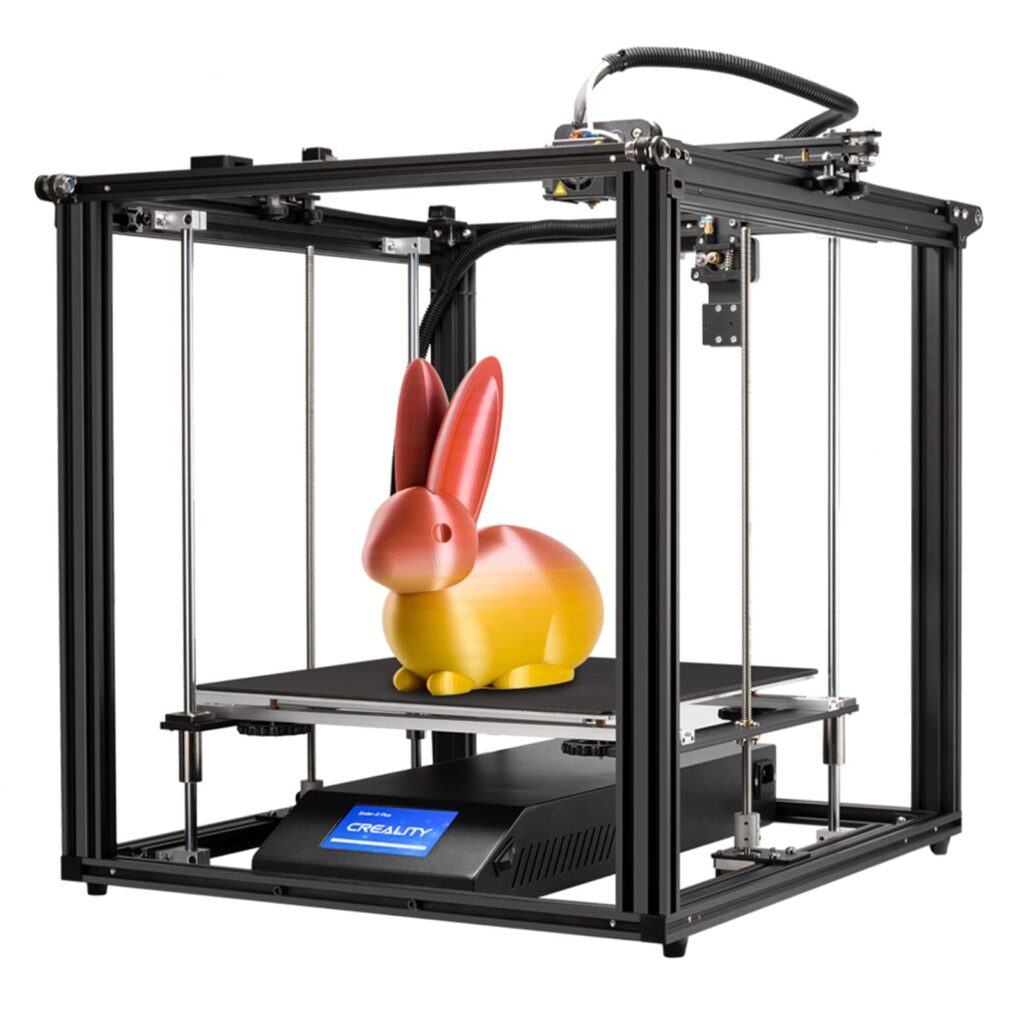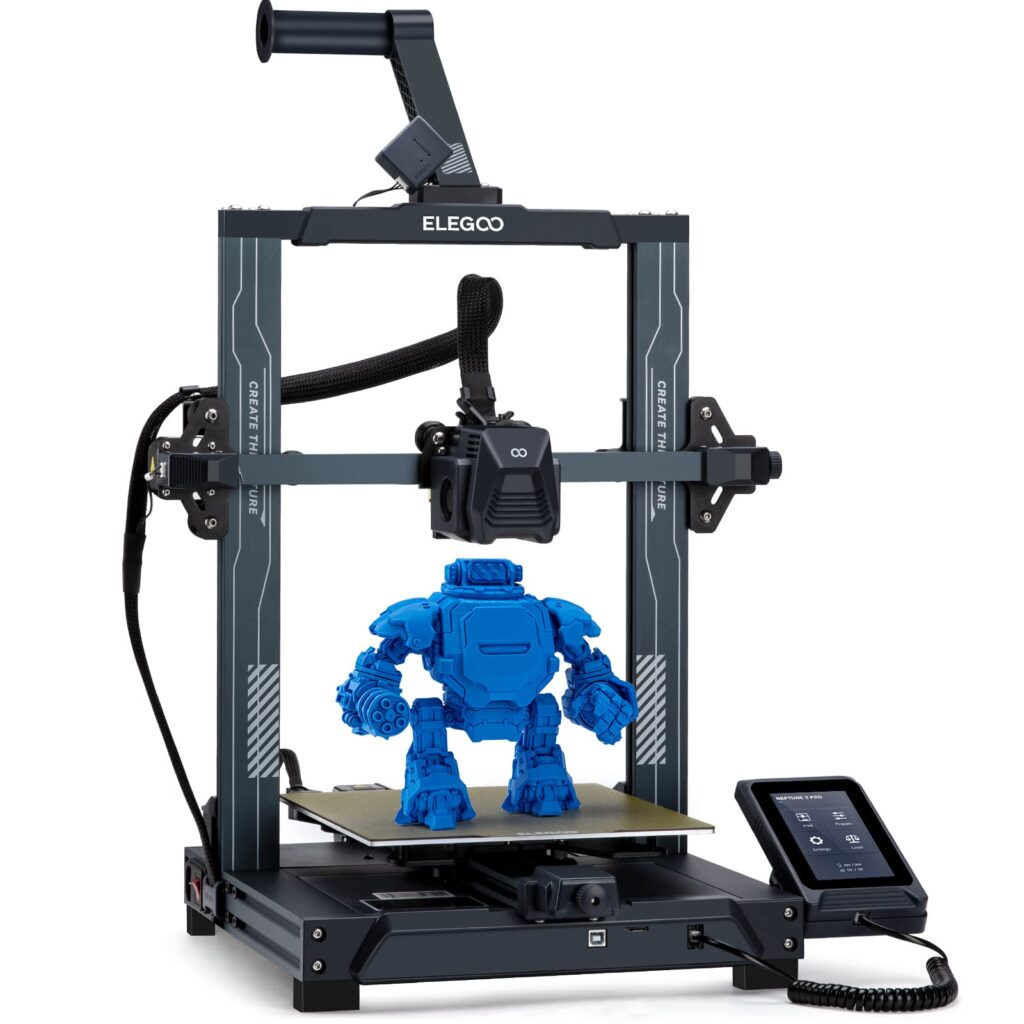When it comes building and customizing RC vehicles, having the right tools and equipment is essential. One innovative tool that has revolutionized the world of RC hobbyists is the 3D printer. With a 3D printer, you can create high-quality and customized RC parts right from the comfort of your own home. But with so many options available in the market, it can be overwhelming to choose the best 3D printer for your needs.
5 Best 3D Printer for Your RC Parts
In this article, we will explore some of the top 3D printers specifically designed for printing RC parts, discuss the best materials for 3D printing RC parts, provide tips for printing RC accessories, and guide you on choosing the right 3D printer for your RC projects.
Creality Ender 3 Max Neo 3D Printer
If you’re looking for a 3D printer that is easy to set up and offers a large printing size, the Creality Ender 3 Max Neo 3D Printer is a great option.
Pros
- ✅ CR Touch automatic leveling feature simplifies the leveling process.
- ✅ The printer has a larger build volume of 300x300x320mm, allowing for printing larger models or multiple small models simultaneously.
- ✅ The high-precision dual Z-axis ensures enhanced printing precision and stability.
Cons
- ⛔️ The full-metal extruder, while more durable, can be susceptible to nozzle blockages.
- ⛔️ Cooling fans on the printer can produce loud noise.
- ⛔️ The user interface on the color knob screen could be more intuitive.
The Creality Ender 3 Max Neo is a great 3D printer for beginners and experienced users alike. The CR Touch automatic leveling feature is a game-changer, making the leveling process much easier and more efficient. Additionally, the larger build volume allows for more creative possibilities with printing.
However, the full-metal extruder can be prone to nozzle blockages, so it’s important to keep an eye on it. The printer can also be loud due to the cooling fans, which could be an issue for some users. Finally, the user interface on the color knob screen could be more intuitive, but it’s still easy enough to use once you get the hang of it.
Overall, if you’re looking for a 3D printer with a large printing size and easy leveling process, the Creality Ender 3 Max Neo is a great option.
Anycubic Kobra Neo 3D Printer
If you’re looking for a 3D printer that is easy to set up and use, the Anycubic Kobra Neo might be the perfect fit for you.
Summary: The printer is easy to set up and compatible with various filaments It has a durable platform, but some users have reported issues with power outage and customer support is slow. The recommended speed may be slower for some users.
Pros
- ✅ 90% pre-installed for easy setup within 10 minutes
- ✅ Direct drive extruder compatible with TPU/PLA/ABS/PETG filaments
- ✅ Double-sided magnetic PEI spring steel platform for easy model removal
Cons
- ⛔️ Issues with power outage resuming sensor and filament run-out sensor reported
- ⛔️ Slow customer support response time
- ⛔️ Recommended speed of 50-60mm/s may be slower for some users
We recently had the opportunity to test out the Anycubic Kobra Neo 3D printer, and we were impressed with its ease of use and high-quality prints. The printer is simple to set up, and the 90% pre-installation makes it possible to start printing within 10 minutes of unboxing.
One of the standout features of the Anycubic Kobra Neo is its direct drive extruder. This feature ensures smooth feeding and discharging of filaments, making it compatible with more flexible filaments such as TPU/PLA/ABS/PETG. We were able to print with PLA and TPU filaments with ease, and the prints came out looking great.
Another great feature of the Anycubic Kobra Neo is the double-sided magnetic PEI spring steel platform. This platform is durable and long-lasting, saving us maintenance costs and making it easy to remove the model. We were able to remove our prints with ease, and there was no damage to the platform.
While the Anycubic Kobra Neo has many great features, there are a few drawbacks to consider. Some users have reported issues with the printer’s power outage resuming sensor and filament run-out sensor. Additionally, the printer’s customer support has been reported to be slow to respond to inquiries. Finally, the printer’s recommended typical speed of 50-60mm/s may be slower than some users prefer.
Overall, we would recommend the Anycubic Kobra Neo 3D printer for anyone looking for an easy-to-use 3D printer that produces high-quality prints. The printer’s direct drive extruder and magnetic PEI spring steel platform make it a great choice for beginners and experienced users alike.
FLASHFORGE Adventurer 3 3D Printer
If you’re looking for a beginner-friendly 3D printer that’s easy to use and produces high-quality prints, the FLASHFORGE Adventurer 3 is a great choice.
Pros
- ✅ The detachable nozzle allows for easy nozzle swapping to meet different printing requirements.
- ✅ The fully enclosed design improves temperature control, material stability, and print accuracy.
Cons
- ⛔️ The small build volume may not be suitable for large objects.
We were impressed with the Adventurer 3’s ease of use and the quality of its prints. The pre-calibrated bed made setup a breeze, and the detachable nozzle allowed us to quickly switch between nozzles to achieve different levels of detail and precision. The fully enclosed design not only improved print accuracy but also made the printer safer to use by preventing accidental contact with the hot end.
One thing to keep in mind is that the Adventurer 3 has a small build volume, so it may not be suitable for printing large objects. Additionally, the printer can be noisy during operation, which may be a concern if you plan to use it in a shared space. Finally, the filament detection system can be overly sensitive, which may cause the printer to pause unnecessarily.
Overall, we think the FLASHFORGE Adventurer 3 is a great option for beginners or anyone looking for a reliable and easy-to-use 3D printer. With its fully enclosed design and detachable nozzle, it’s a versatile and safe choice for STEM education, prototyping, and artistic creations.
Creality Ender 5 Plus 3D Printer
We highly recommend the Creality Ender 5 Plus 3D Printer for anyone looking to purchase a reliable and easy-to-use 3D printer with a large printing size.
Pros
- ✅ Time-saving and reduced waste with precise tilt measurement and Z axis leveling compensation.
- ✅ High-precision printing and stable hot bed positioning ensured by dual Y axis motors and two lead screws on the Z axis.
- ✅ Easy assembly and operation with a touch color screen and partially assembled kits.
Cons
- ⛔️ Relatively heavy, weighing almost 62 pounds, which may hinder mobility.
- ⛔️ Operating system is Linux, which may have a steeper learning curve compared to other user-friendly systems.
- ⛔️ Higher price point compared to other 3D printers in the market.
The Creality Ender 5 Plus 3D Printer is a great investment for anyone looking for a reliable and easy-to-use 3D printer. The auto bed leveling sensor kit saves time and reduces waste by precisely measuring the tilt of the hot bed surface and offering Z axis leveling compensation, ensuring high-precision printing. The dual Y axis motors and two lead screws on the Z axis also ensure stable hot bed positioning, making it easier to print larger models.
While the printer is relatively heavy, weighing almost 62 pounds, it is still easy to assemble and operate thanks to the touch color screen and partially assembled kits. The printer’s operating system is Linux, which may not be as user-friendly as other operating systems, but it is still a reliable and effective operating system for 3D printing. The printer’s price point may be higher than other 3D printers on the market, but the large printing size and high-precision printing capabilities make it a worthwhile investment.
ELEGOO Neptune 3 Pro FDM 3D Printer
If you’re looking for a 3D printer that can deliver high-quality prints with ease, ELEGOO Neptune 3 Pro FDM 3D Printer is a great choice.
Pros
- ✅ The dual-gear direct drive extruder provides smoother filament feeding and stable printing.
- ✅ The nozzle kit includes a TC4 titanium alloy throat pipe and an aluminum alloy flat heat sink for improved heat dissipation.
- ✅ Auto mesh bed leveling and smart resume printing enhance printing efficiency and convenience.
Cons
- ⛔️ The printer weighs 22 pounds, making it relatively heavy and less portable.
- ⛔️ The printer’s large size might pose difficulties in finding storage space.
- ⛔️ The price point of the printer may be considered high by some users.
We were impressed with the ELEGOO Neptune 3 Pro’s dual-gear direct drive extruder, which ensures smoother filament feeding and more stable printing. The nozzle kit contains a TC4 titanium alloy throat pipe and an aluminum alloy flat heat sink structure, which provides better heat dissipation. The auto mesh bed leveling and smart resume printing features make printing more efficient and convenient.
However, the printer is relatively heavy, weighing 22 pounds, which may make it difficult to move around. The printer’s large size may also make it challenging to find space to store it. Finally, the printer’s price point may be a bit high for some users.
Overall, the ELEGOO Neptune 3 Pro FDM 3D Printer is a great choice for those looking for a high-quality 3D printer with advanced features.
Frequently Asked Questions (FAQ)
In this section, we will address some common questions related to 3D printing of RC parts.
What are some recommended 3D printers for printing RC parts?
The products mentioned in our best of list are all excellent choices for printing RC parts. However, it ultimately depends on your specific requirements and budget. Consider the features mentioned earlier to make an informed decision.
What materials are best for 3D printing RC parts?
PLA (Polylactic Acid) and ABS (Acrylonitrile Butadiene Styrene) are commonly used materials for 3D printing RC parts due to their durability and availability. However, other materials such as PETG, TPU, and Nylon also offer unique properties suitable for specific RC applications.
Can 3D printers produce functional RC parts?
Yes, 3D printers can produce functional RC parts. When using durable materials and optimizing print settings, the resulting parts can withstand the stresses and strains of typical RC vehicle usage. However, it’s important to note that the quality and strength of the printed parts may vary depending on the printer and specific design.
What are some tips for 3D printing RC accessories?
Ensure proper bed adhesion by using adhesives or printing on a heated bed.
Optimize print settings such as layer height, print speed, and infill percentage for the desired strength and quality.- Use support structures when necessary to prevent unwanted sagging or collapse during printing.
Regularly maintain and clean your printer’s nozzle and other components to ensure smooth and precise prints.
How do I choose the right 3D printer for my RC parts?
Consider factors such as the desired printing size, resolution, printing speed, connectivity, compatibility, and ease of use before making a purchase. Research product reviews and user feedback to get a better understanding of a printer’s reliability and performance.
Can 3D printers be used for printing replacement parts for RC vehicles?
Absolutely! 3D printers are a great tool for producing custom replacement parts for your RC vehicles. It allows you to recreate broken or missing pieces, saving you from the hassle and expense of sourcing them elsewhere.
Conclusion
3D printing offers an exciting and versatile approach to creating and customizing RC parts. By selecting the right 3D printer and materials, following best practices, and incorporating useful tools and accessories, you can take your RC hobby to new heights. So, get ready to unleash your creativity and elevate your RC experience with the power of 3D printing.