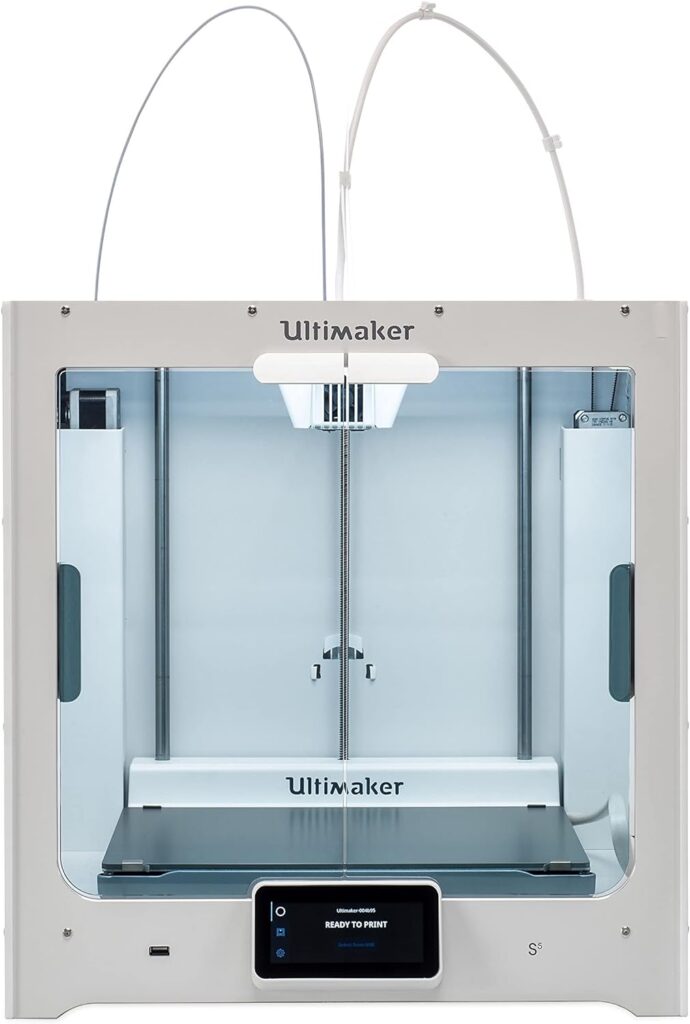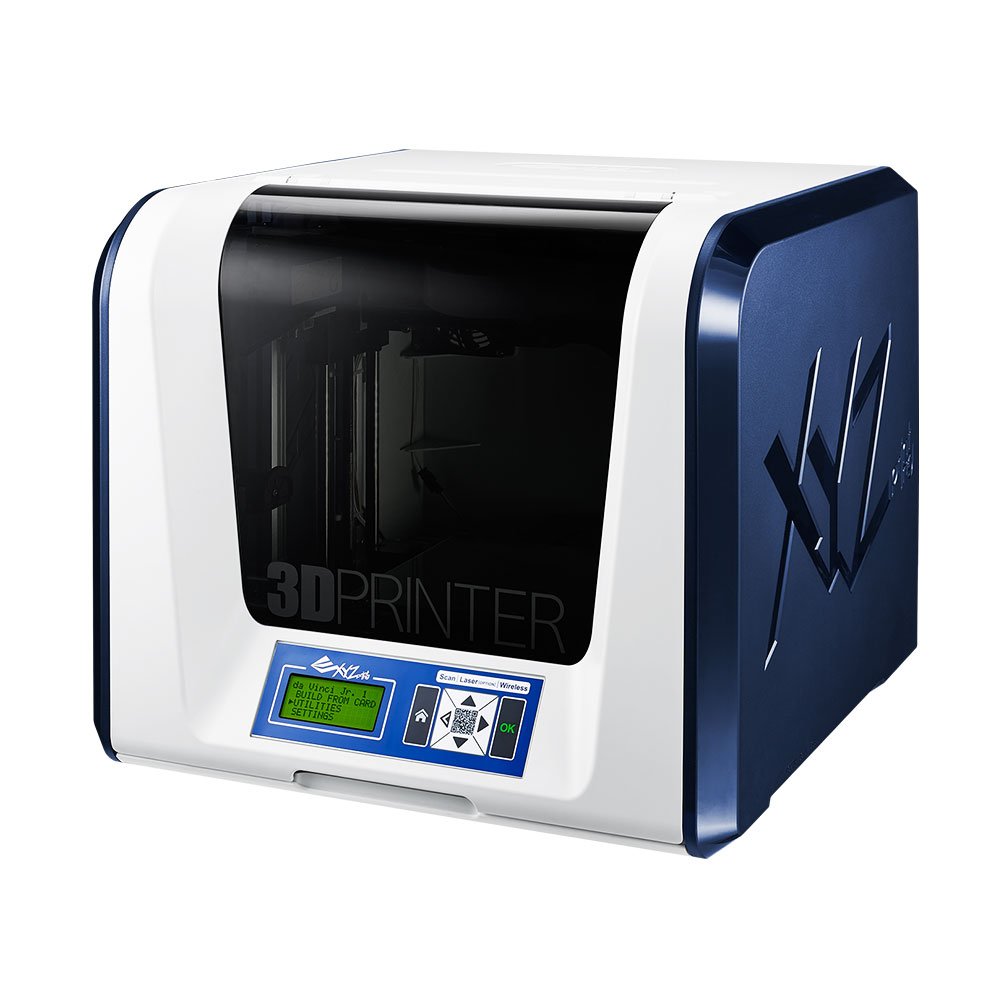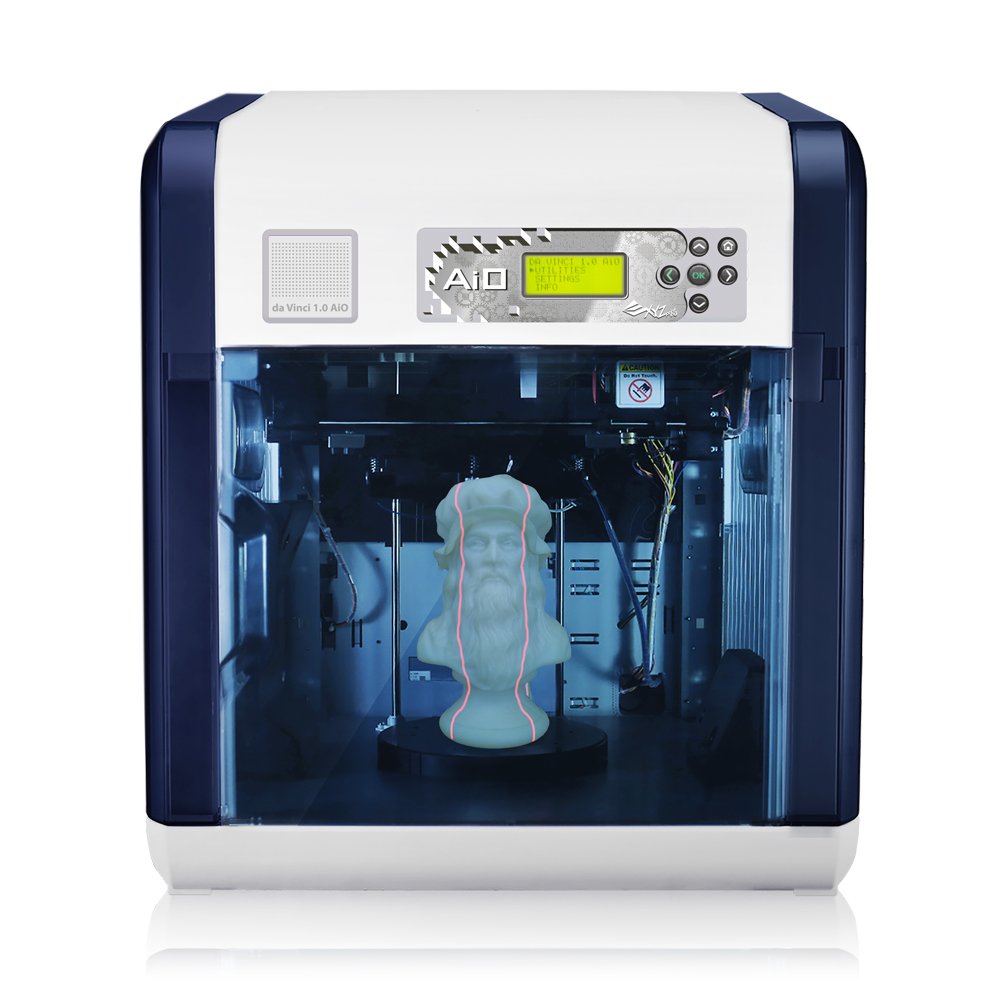At one time in history, a 3D printer and a 3D scanner had to be purchased separately, but that is no longer the case. To be sure, a 3D scanning printer offers the best of both worlds and results in printing objects that look more realistic than ever. These are high-quality printers that cost less than you think, especially when you consider that the cost is lower than buying each item separately.
Printer-scanner combinations also mean you can save some space because you don’t have two separate machines taking up room. The results are quicker, and you even get more accurate results because of the overall quality of the machine. A good 3D scanning printer can even avoid some measurement errors because of the advanced technology found in the machine.
Having a 3D printer with scanner is perfect for both hobbyists and small business-owners. If you’re unfamiliar with these printers, you’re not alone. This article will help you figure out if having one of them in your home is right for you.
What are the Best 3D Printers with Integrated 3D Scanner?
There are tons of 3D printers currently on the market, but below are a handful that have received excellent reviews from their customers.
1. Ultimaker S5 3D Printer
Because of the scanner offered with this printer, you get an automatic scan mode of up to 200 x 200 x 200 mm and a free scan mode of up to 700 x 700 x 700 mm. What this means in practical terms is that you can use this scanner even for larger objects. You get a 360-degree scan in just two minutes and a high-tech camera that can accommodate both textures and colors as it’s scanning. Even better, you get everything you need to start using the printer immediately after getting it home.
Pros
✅ Automatic leveling for more accurate results
✅ Intuitive, full-color touch display
Cons
❌ A bit pricey at around $7,000
2. XYZ Printing da Vinci Jr. 1.0 3-in-1 3D Printer
This machine offers 3D scanning, 3D printing, and laser engraving, and the auto-calibration feature means you get a great print result every time. Thanks to the wireless printing feature, the printer is very simple to use, meaning even beginners can use it without a large learning curve. Most of the common operating systems are supported, and it is a compact 3D printer that makes setting up and using it a piece of cake.
Pros
✅ Accommodates Windows, Mac, and Linux systems
✅ Fully assembled and ready to use
Cons
❌ As of this writing, it is unavailable on Amazon
3. Zeus from AiO Robotics 3D Printer
This all-in-one 3D scanning printer also has a copy and fax function, so it’s a great machine to have in your home or office. It is roughly the size of a microwave oven and is so versatile that it can be set up anywhere. It also has an ARM-based 1.7 GHz processor and an easy-to-use 7-inch touch display. With a scan resolution of 0.125 mm and a print resolution of 0.1 mm, the results you get are second to none. You can also print your objects wirelessly if you have a Wi-Fi wireless interface.
Pros
✅ Has the ability to print wirelessly
✅ Easy-to-use 7-inch touch display
Cons
❌ As of this writing, it is unavailable on Amazon
4. XYZ Printing da Vinci Color AiO 3D Printer
The winner of several awards, this printer/scanner rates high in professional 3D printing functions and is often used by professionals. You can switch between inkjet printing and full-color 3D printing, which allows you to do several tasks with only one device. It is a very large printer that supports printing materials such as PLA*, Metallic PLA*, Carbon Fiber*, and PETG*, and you can use it with both Windows and Mac operating systems.
Pros
✅ Very versatile, high-tech machine
✅ Accommodates both Windows and Mac operating systems
Cons
❌ Usually not appropriate for personal use
What to Look for In a 3D Scanner/Printer
Just like standard printers, 3D printers vary and offer numerous features. Before you purchase your 3D printer, it’s imperative that you consider the features and decide which one is more important to you. Not all 3D printers have the exact same features.
The right 3D scanning printer will be able to accommodate both of these functions, and if it’s important to you, you should look for other functions as well, such as the ability to copy or fax documents. Most 3D printers are indeed pricey, but when you consider what they do, it’s easy to understand that they’re well worth the price.
Frequently Asked Questions (FAQs) About 3D Printers
Q: Is the 3D printer with scanning feature very expensive?
A: The thing is, you’ll find that a good 3D printer with scanning feature to be pricey but still below the price of purchasing a scanner and 3D printer separately.
Q: Can you use a 3D printer to scan all sizes?
A: Unfortunately, no. The scan size of the 3D printer is usually limited by the size of the printer’s build envelope if the printer is hard-wired. This is why it is so important to check the size capability of each printer you research.
Q: Can I use the integrated scanner to print objects from other printers?
A: You can, but only if the scanner in your printer has a fax function or special interfaces.
Q: Why does there seem to be only a small selection of 3D printers?
A: Because the technology to print in 3D is already developed, so now companies making this device are concentrating on improving the overall quality, not on making more 3D printers.
Conclusion
These days, 3D printers are more popular than ever, especially the ones with an integrated scanner. These are very versatile printers that can be used for both personal and commercial use and which deliver high-quality results. You can do a lot of things with a good quality 3D scanning printer, so while they can be pricey, most people agree they are well worth what you pay for them.