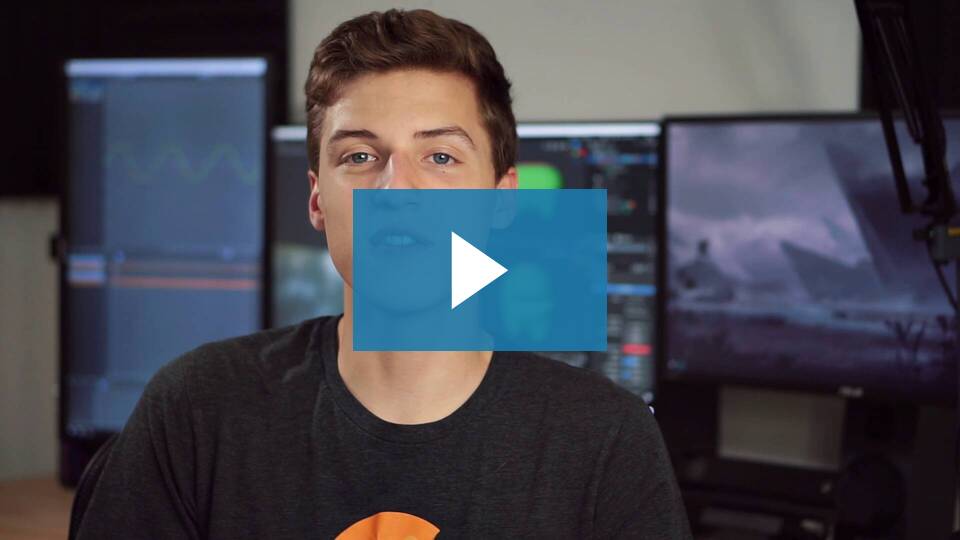3D modelling software is a great way to create 3d models for many different purposes. From video games, to toys, and even just as an art form. There are many different types of 3d modelling software available on the market today so it can be difficult to know which one is right for you. Luckily for you, we have compiled a list of 8 reviews that will help make your decision easier.
Our 4 Top Picks – Best 3d Modeling Software
1# Blender

Blender is a free, open source software that can be used for anything from video games to art. It has many features and tools available including animation capabilities which are not found in other modelling programs.
2# SketchUp

SketchUp is a great program for beginners. It is easy to use and has many features that are not found in other programs.
SketchUp’s ability to allow the user freedom and creativity when they design has ensured its popularity amongst everyone. Architects, engineers or artists can all appreciate how expansive this software is for their field. it also comes with its own library of models which makes creating your first model much easier than starting completely blank! Sketchup offers both free trial.
3# 3ds Max

3ds Max is a professional 3D computer graphics program for making 3D animations, models, games and digital images. It is a powerful tool for creating stunning visuals and effects.
The interface of this product has been designed in an intuitive way that makes learning easy while still having many advanced features when you need them .
4# SolidWorks

SolidWorks is a free 3D computer aided design software that runs on Windows, Mac and Linux. It is used for designing a wide range of products from cars to clothes
Solidworks has many features that make it stand out amongst other CAD software such as the ability to create animations or renderings in real time with its own rendering engine called PhotoView 360 which also allows you export your models into video formats
5# C4D

C4D is a software that allows you to create amazing 3D models of anything! If you’re creative, it’s the perfect tool for all your artwork needs. It is used for animation, modeling and rendering.
Cinema has a wide range of tools which allow the user to create anything from simple objects like cubes or spheres all the way up into complex models with textures that make them look realistic in any environment! It also comes bundled together so you can get started right away without having additional.
6# MatterControl

MatterControl is open-source software that is easy to download from the website of matterhackers.com.It is a free software that allows you to create your own models and print them on any printer! It has an intuitive interface which makes it easy for anyone, even beginners in the field of design or engineering to use this program with ease without having much experience.
7# Fusion 360

3D modeling software is essential for creating digital models or drawings for a variety of professional and personal uses. One of the best free 3D modeling software out there that beginner artists can use is Fusion 360. It’s easy-to-use, so you won’t need any experience with it!
It also comes bundled together so you can get started right away from scratch or as an upgrade if your current version needs updating .
8# FreeCAD

The user-friendly interface and efforts to make FreeCAD easy for beginners are more than appreciated, but this Software is considered by many as the best free 3D modeling software because of its functionalities. It supports parametric (based on variables) design objects which can be changed any time during the project. For example, a door that has no measurements yet could have it’s width set to 1000mm when FreeCAD measures 20cm instead of 10cm. This will then update all other aspects so they correspond with that change we just made in one click .
Summary
Now that you’ve learned about all the 3D software out there, it’s time to decide what tool is perfect for your next project. It’s important that artists are able or willing invest some time in learning how these tools work so they know exactly what will be expected from them on their own projects as well .